
Collectorz - Book Collector - TOS Product Review
Collectorz.com BV
W.G. Plein 384
1054 SG Amsterdam
The Netherlands om
Phone +31-20 772 44 11 (during Dutch business hours, please note: Dutch time is GMT+1)
Fax +31-20 772 69 08
Corporate website Bitz & Pixelz
Organizing your home library just got so much simpler with this easy to use software!!
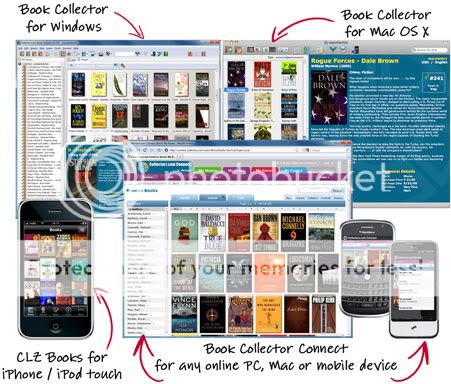
Collectorz software allows you to catalog your personal collection of CDs, DVDs, books, comics and video games. You can auto-download full data and cover images of your books by simply entering titles or scanning barcodes.
Some of the features include:
Jumping directly to key features such as:
- Browsing your book collection
- Add data and covers automatically
- Available data fields
- Sort and Search your database
- View your data in various skins
- View statistics of your database
- Export to CLZ Books (iPad, iPhone, Android)
- Data export options e.g. to HTML
- Use the loan manager
- Print your book data
- Book Collector Network Support
- Browse your home library
- Browse your book inventory, by Title, Author, Publisher, etc...
- View your lists in a columnar List View or in the cool Images View.
- Group your books in folders, e.g. by Genre, Author or Publisher,
- or scroll through them as one big list.
You add your books in 3 easy steps to make a great database that will make you feel like you're at a real library. Here's the process in a nutshell:
1. Type or scan the book's ISBN (Book Collector will use the ISBN to search the Collectorz.com book database.)
2. Select your book from the Search Results (When searching by ISBN there often is only one result, so you just have to confirm it's the right one.)
3. Click Add to add the book to your database (Book Collector then downloads all book data, including Title, Author, Publisher, Publication Date, Number of Pages and, when available, the cover image.)
Basically you add books in a easy-to-use search mode, or add books with the search queue mode. Or you can scan the ISBN with a barcode scanner. (This will prevent typos and is much faster too.)
**If you can afford the accessories and want to save time you might want to try the Opticon laser scanner or the simple Cuecat scanner, also available through Collectorz.com.
Books can also be cataloged by entering Author and Title . (Typing the Author and Title of a book should make adding multiple books from a favorite author quick and easy.)
Available Fields include: Main book information, Author, Title, Publisher, Publication Date, ISBN, Format, Genre, Subject, LoC Classification (Library of Congress), and Dewey
More book details include: Series, Volume, Edition, Printer, Paper Type, Dimensions, Original Title, and Original Language
Collection Status allows you to find out whether an item is actually in your possession, on your Wishlist, Order, For Sale.
I really like the ability to find information about authors, illustrators, and characters in your books. You can also check out Chapter and Story lists for a list of the chapters or stories. With this handy software you can also add links to websites, e-books, audio-books and extra images.
Another great Collectorz feature is the ability to catalog your collection on Windows, Mac OS X or online.
You can also check your list on any mobile device or share it with friends.
If organizing your materials is a priority for you this seems to be quite easy to use, includes most of the information you might want or need, and is reasonably priced. In addition, the steps involved (especially if you use the scanner method) could be done by older children and less tech savvy computer users without much supervision or assistance. All in all, a thumbs up for a really nice system.
The software pricing for Book Collector is as follows:
- Book Collector Standard all you need to catalog your collection $29.95
- Book Collector Pro extra features for large collections $49.95/Value Pack ($10 off)
- Book Collector Standard + CueCat Scanner + Priority Support (1yr) + Delivery on CD $64.80 Deluxe Pack ($15 off)
- Book Collector Pro + C37 Scanner + Priority Support (1yr) + Delivery on CD $139.80/$154.80 Power Pack ($20 off)
- Book Collector Pro + OPN-2001 Scanner + Priority Support (1yr) + Delivery on CD $194.80/$214.80
To see what other reviewers had to say visit http://homeschoolblogger.com/homeschoolcrew/783319/
I was recently provided with a free copy of Book Collector Pro software from the vendor for review purposes for the TOS Homeschool Crew. No other compensation was received. Observations and opinions are my own.
As I was preparing for this review my computer tower crashed and needed to be replaced. To be timely with the due date of this review, I am writing an informational review based on researching the product. I was unable to use the product again before the deadline.










1 comment:
Hope your computer is back to work soon! Love the review of the Collectorz app - I really want that one :)
Post a Comment